Next, you will learn the steps you need to take to place an order online on an e-commerce platform www.pride.md
Choose a product
There are two ways to search for products:
1. Just from the search bar
2. Developed from the product catalog
A simple search in the search bar has the following advantages :
a. It has an "autofill" function that will allow you to quickly identify products that have in the name, within the brand, category or group of products, price, product, stock availability, entered search bar.
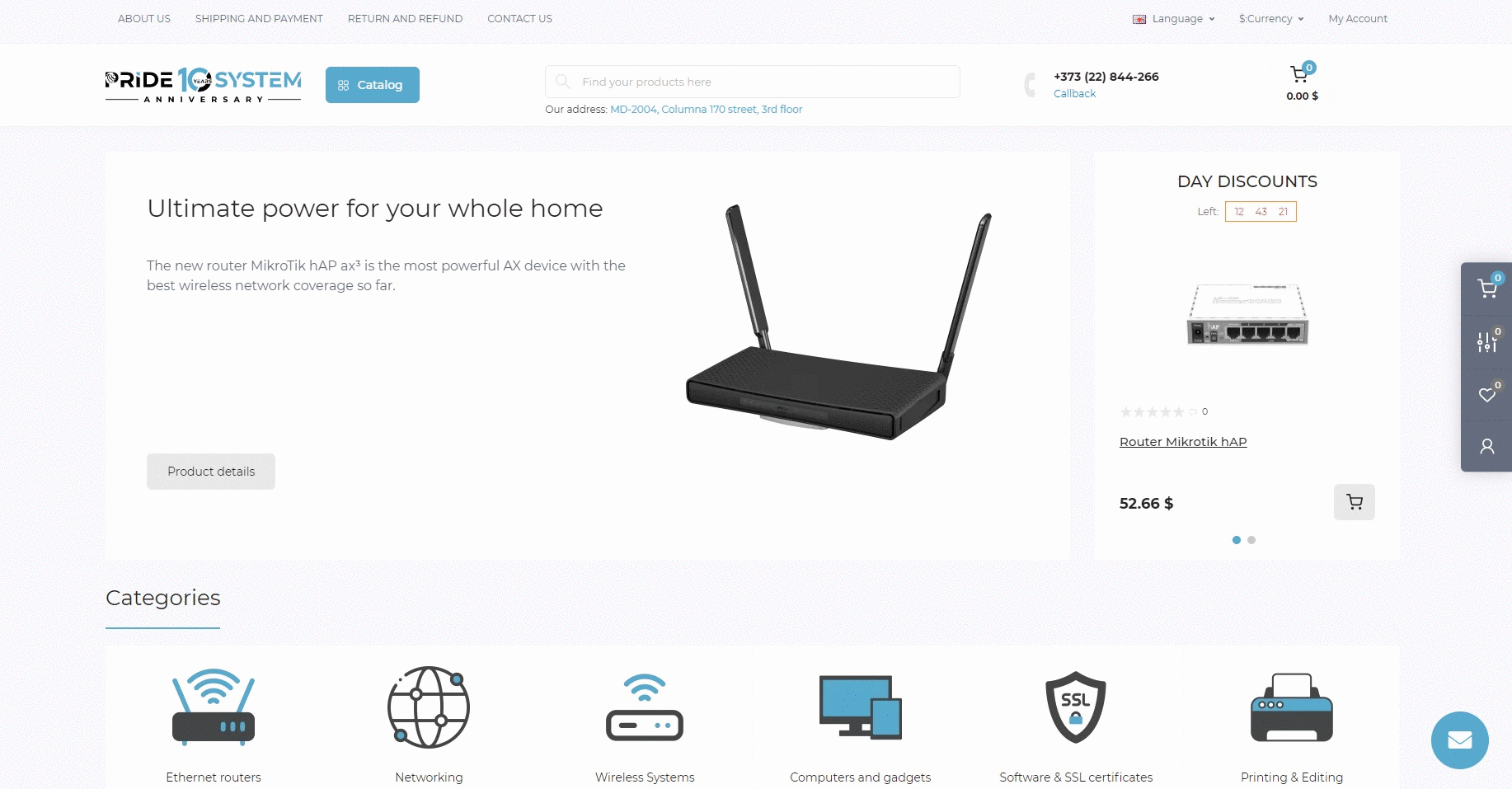
b. When selecting a product from the ”drop-down list", when you enter characters, you will be taken directly to the page of this product, brand, category or group of products, if you click the search button, it will display a results page that will contain all products containing the desired string or containing the desired string of characters in the product code.
A carefully thought-out search in the product catalog includes navigating by category, product groups, destination, selecting the filters you want (price, brand and other filters for specific product groups), as well as ordering products.
Phone order
To place an order by phone, use the "callback” option under the contact number on the toolbar:
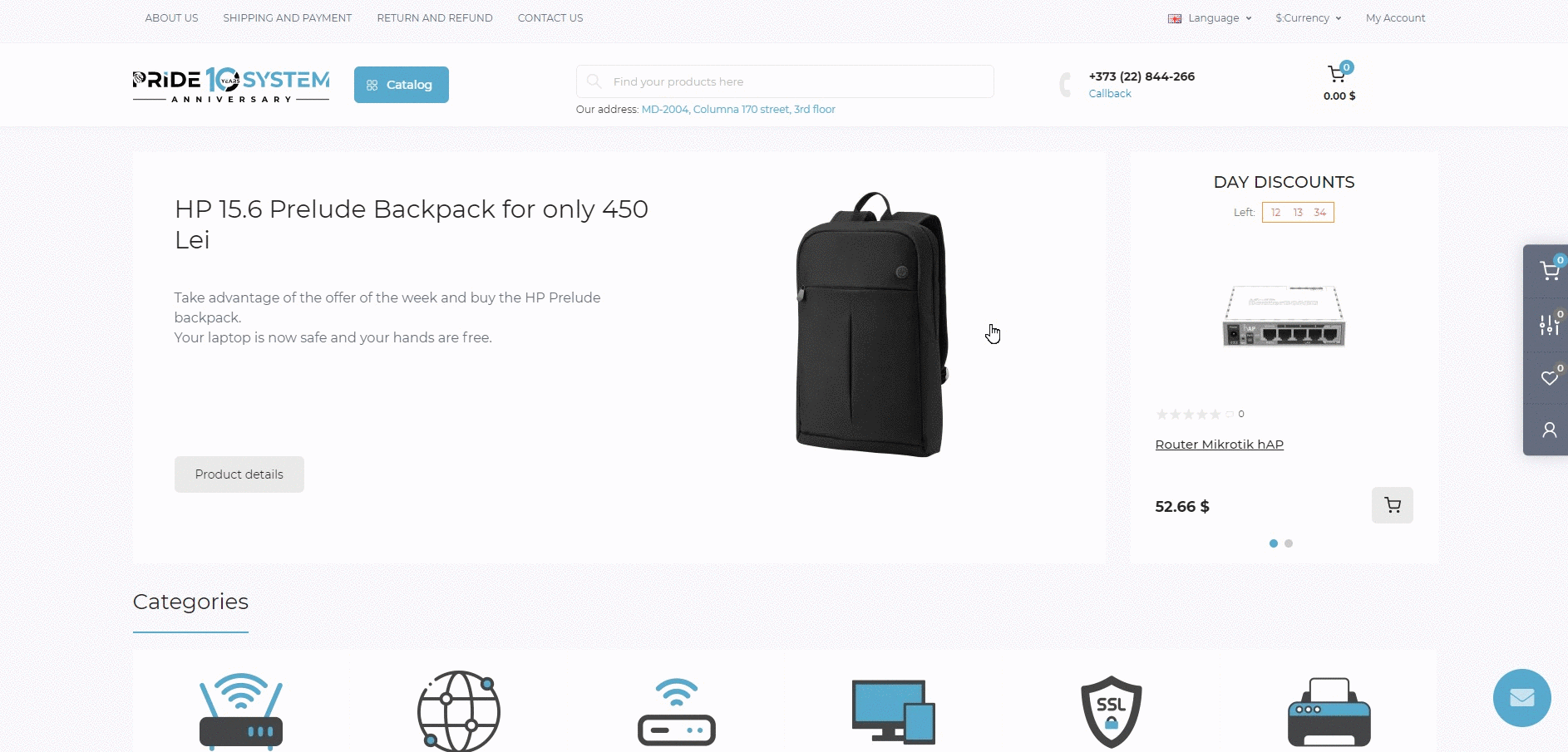
or call us at the following contact number +373 22 844 266 available from Monday to Friday from 9:00 to 18:00.
Add a product to the "Wishlist”
The products/services you want can be added to the wishlist by clicking the Add to Wishlist button available on the product details page on the heart-shaped icon on the taskbar.
To view the wish list, click on the "Wishlist" link in the upper right corner of the screen.
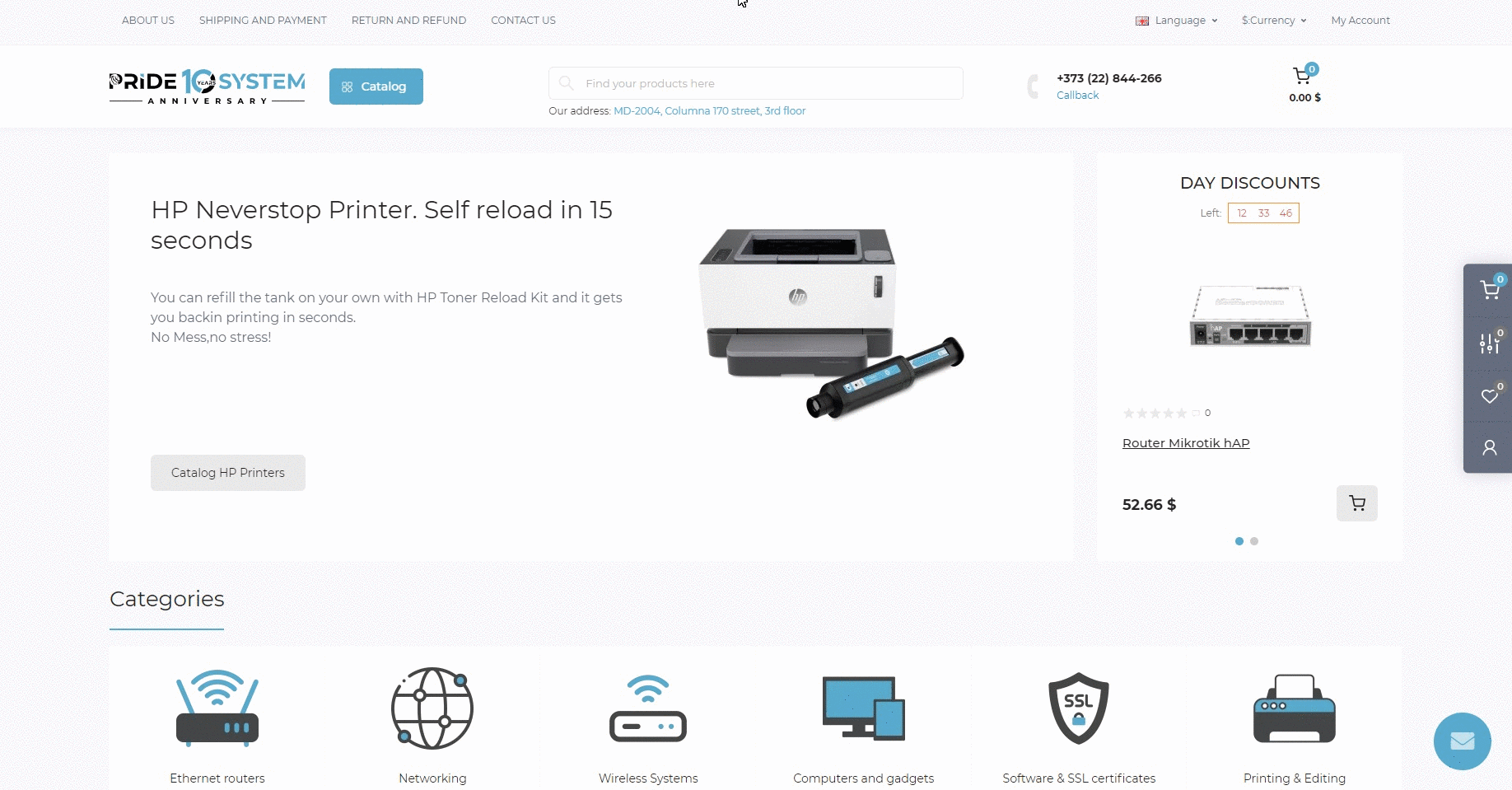
On the "Wishlist" page, you have the option to set alerts (if you are logged in) to receive notifications if the price of the product becomes the price at which you want to buy it, or if the product will be in stock again. The notification will be made by email.
Add an item to the cart
After selecting, by clicking the "Add to Cart" button, you will later be able to see the selected products on the shopping cart page (cart icon in the upper right corner of each page). Here you can check the list of products you have selected, respectively, you can update the desired quantity.
Products can be placed in the basket and from the "wish list“ by clicking the ”Basket" icon.
Choose a payment method
After you have checked the products and the quantity in the cart, fill in the details of the order payment method:
- Payment upon delivery - payment is made in cash in MDL, in full, upon delivery or upon receipt of the order from the supplier's premises. In case of delivery of products to the customer, payment will be made to the courier agent performing the delivery.
- Payment by card upon receipt of products from the supplier's premises. Upon receipt of products from the supplier's headquarters, you can pay with a bank card issued under the Visa, MasterCard (including Maestro) and American Express logos through an existing POS terminal. If the option of entering a PIN code during payment is not enabled on the card used, it is necessary that the person making the payment is the cardholder and legitimizes himself with an identity card. The signature will be checked, which must match the existing one on the map.
- Online payment by card - it is possible to make online payment using a bank card in complete security (for details, see Also in the section “Privacy Policy”). The cards accepted for payment are issued under the logos of VISA (Classic and Electron) and MASTERCARD (including Maestro, if they have the code VV2/CVC2). If the card is linked to an account in a currency other than MDL, transactions are carried out in MDL at the exchange rate of the issuing bank for this card.
To ensure the security of transactions, the provider uses the MAIB platform. Card data processing is carried out exclusively through the MAIB payment platform. Portal www.pride.md it does not request or store any information about the cards used (it also checks the “Privacy Policy” section for details).
Choose a shipping method
After you have checked the products and the quantity in the cart, fill in the details about the delivery method of the order:
- Self-pickup orders can be received personally from the supplier's headquarters located in the Republic of Moldova, postal code MD - 2004, Chisinau city, 170ș Columna str., floor 3, from Monday to Friday, from 9:00 to 18:00. For any information related to the status of the placed order, you can contact us at the contact number +373 22 844-266 or using the contact form on the website.
- Courier Delivery - Placed orders can be delivered by courier anywhere. If you register and pay for an order from Monday to Friday before 12:00, it can be shipped on the same day. Delivery is carried out within a maximum of 48 hours, except for non-working days (with a mention that the goods shipped on Friday will arrive at their destination on Monday). This term may be changed for reasons beyond the control of the supplier.
Transportation fees
Placed orders are delivered free of charge within Chisinau if the total cost exceeds 500 dollars. For orders worth less than $ 500, a delivery fee of $6 is charged, regardless of the number of ordered goods, their size or weight, as well as whether delivery is carried out to the suburbs of Chisinau or to the territory of the Republic of Moldova;
The ordered goods can also be delivered outside the Republic of Moldova in this case, the delivery cost is calculated by an international courier service of the customer's choice (DHL, FedEx, UPS, etc.), in this case payment is possible only online, by card or by turning to the supplier's account. The delivery time of the order depends on the country where it is delivered, the weight and category of the goods, the availability of the ordered goods, bank holidays and weekends, as well as possible errors in the system of delivery services.
If the customer uses the carrier, the risk is transferred when the products are delivered to the carrier.
For products that were delivered incorrectly compared to those ordered, replacement costs are borne by the supplier.
In the case of products coming to order (pre-order), the estimated time of delivery to the courier is reported at the time of order confirmation.
Any delays or impossibility of delivery may occur in case of force majeure events. In these cases, we will take all steps to ensure that the customer takes possession of the order as soon as possible. If the goods sent by courier do not arrive within the specified time, the customer will need to contact the supplier by number +373 22 844 266 or using the contact form.
The customer has the opportunity to check the order regardless of whether it is delivered to the supplier's or courier's headquarters. In the case of courier delivery, you receive a free parcel opening service, so please check the physical integrity of the parcel products when receiving the products. Signing the receipt confirmation certifies receipt of the products in good condition.
From the moment you take physical possession of the product, the risk of loss or damage to the product is completely transferred to you. Any subsequent complaint will not be considered.
Complete the order
Only after you are sure of the ordered products and the desired quantity, click the "complete order" button.
In case of cash on delivery, namely cash or card in the store, the order is made here. After receiving the parcel by courier, you will receive an email notification, including the order details and order number.
