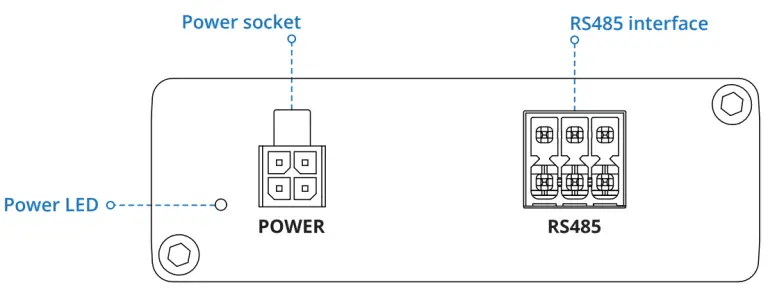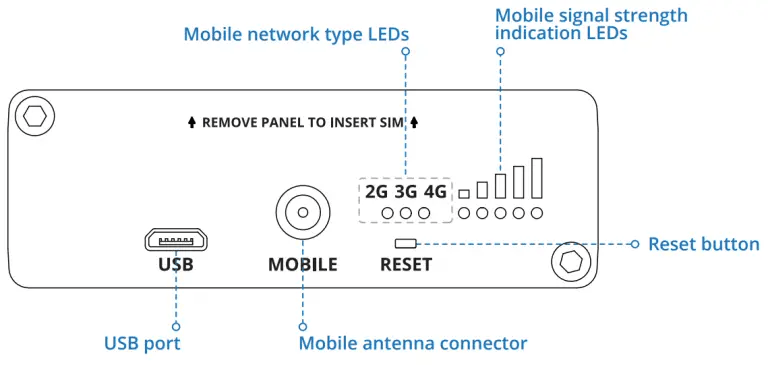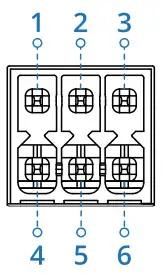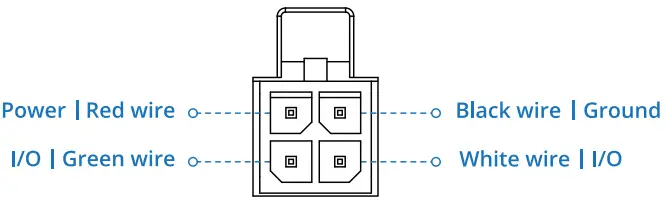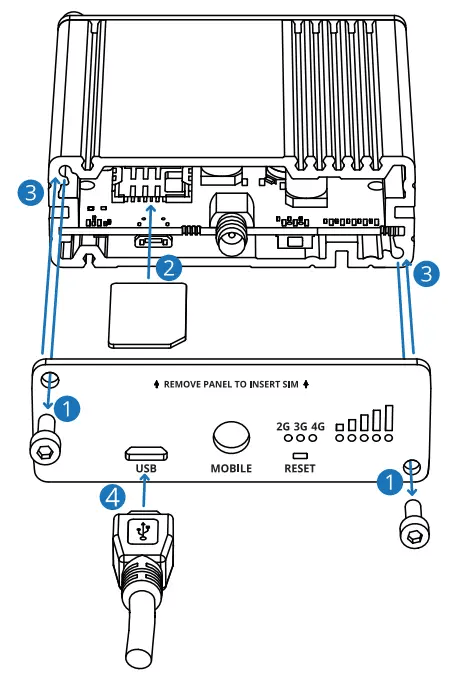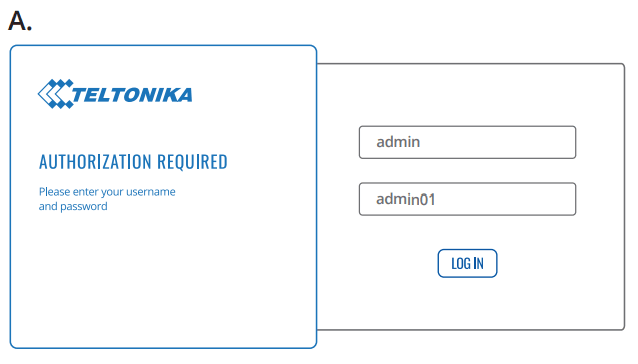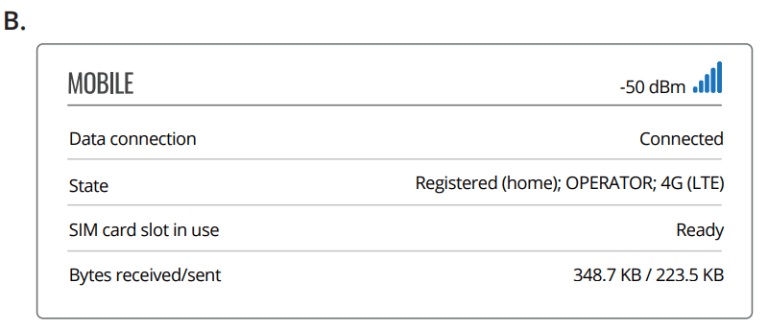| Rear view |
Front view |
|
|
| DB9 Connector, Pinout |
Power Connector |
|
|
| Equipment Installation |
|
Equipment Configuration:
- Turn on the device and connect the USB cable to the computer
- Wait for the gateway to boot up. This may take up to 30 seconds
- The computer’s operating system should detect the USB device and install the driver
- To access the gateway’s web interface (WebUI), enter http://192.168.2.1 in the URL field of your web browser
- When prompted for authentication, use the login information shown in (image A)
- After logging in, check the signal level indicated in the Mobile widget (image B)
- To maximize cellular network performance, try adjusting the antennas or changing the device location to achieve the best signal conditions
|
|